Read Reviews
The Best Weather Stations

-
Best overall - Ecowitt Weather Stations WS2910
-
Best budget option - ThermoPro TP65 Digital Wireless Weather Station
-
Best for data variety - CURCONSA WIFI Weather Station
-
Best for usability - Newentor Wireless Weather Station
-
Best 24-hour forecasting - Kalawen Weather Station
-
Best quality display - Ecowitt Wireless Wi-Fi Weather Station
-
Best value - Qxmcov Wireless Weather Station
-
Best for easy set up - Youshiko YC9441 Wireless Weather Station
-
Best easy-read display - Powcan Wireless Weather Station
-
Best smartphone connectivity - ECOWITT Weather Station GW1101
Weather Station Reviews
1. Ecowitt Weather Stations WS2910[ SAVE 15% ]
Best overall
- Measures wind speed and rainfall as well as temperature and humidity
- Good signal strength between the station and receiving unit - a good option for those with larger properties
- Much larger range of data than others on the market - measures UV/solar radiation, wind direction and more
- Solar panel on outdoor sensor so batteries are a backup only
- Display can be a little cramped due to the amount of data
- Takes a while to set up and calibrate
- Indoor unit needs to be plugged into the mains if you want to screen permanently illuminated
- Can take some time to find the most suitable installation location
- Power Source
- Solar powered
- Display
- LCD
- WI-FI Enabled
- Yes
- Thermometer
- Yes
- Hygrometer
- Yes
- Rain Gauge
- Yes
- Wind Speed
- Yes
- Design
- 5
- Features
- 4.5
- Ease of Setup
- 4
- Ease of Use
- 4.5
- Value for Money
- 5
If you’re keen to get as much information as possible about the weather conditions surrounding your property, the Ecowitt Weather Stations WS2910 is the best home weather station overall. It has the capacity to measure a huge amount of data and takes accurate readings.
This set comes with an outdoor sensor and an indoor sensor/display. The outside sensor is solar powered and the indoor unit has a 19 cm full-colour screen.
It has a large sensor array with 10 ways to study weather conditions. It will measure wind speed and direction, dewpoint, rainfall, indoor and outdoor temperature/humidity, barometric pressure, moon phase, solar radiation and solar radiation.
Plus, there’s an accurate weather forecasting function as well.
The weather station is Wi-Fi enabled so you can monitor the weather remotely as it uploads data to the Ecowitt service. You can also upload data to Weather Underground, Weather Cloud and the UK Met office.
The indoor unit can display charts and figures, pressure trends, daily minimum and maximum values as well as weather alerts. You can also set high and low alarms for temperature, humidity, barometric pressure, wind gust, rain, dew point and heat index.
The outdoor sensor can either be mounted on a roof or on a pole. Location is important to consider: you’ll need to ensure it’s facing the correct direction (in order for the wind direction to be monitored) and not installed anywhere too exposed. It has a solar panel and can also run off batteries.
In terms of price, this is a premium option and one of the more expensive weather stations featured here. However, it reveals a wealth of knowledge which is what sets it apart. For those who want as much data as possible, this is an excellent weather station to consider.
Did you find this review helpful?
2. ThermoPro TP65 Digital Wireless Weather Station
Best budget option
- Accurate readings for temperature +/- 1°C
- Signal is strong between station and receiver which makes it a good option for larger properties
- Display is very clear and easy to read
- Instructions are well written meaning set up is fairly straightforward
- Display can either be hung from the wall, fridge or mounted on a table top
- Batteries tend to last for a few weeks, not months
- If you screw the station to the wall, the temperature gauge can be less accurate as it picks up the temperature of the wall
- No capacity to measure rain or wind speed and direction
- Power Source
- Battery powered
- Display
- LCD
- WI-FI Enabled
- Yes
- Thermometer
- Yes
- Hygrometer
- Yes
- Rain Gauge
- No
- Wind Speed
- No
- Design
- 4.5
- Features
- 4
- Ease of Setup
- 4.5
- Ease of Use
- 4.5
- Value for Money
- 4.5
The ThermoPro TP65 Digital Wireless Weather Station is the best budget-friendly option. This home weather station measures temperature and humidity and will also indicate weather trends via the use of arrows. It monitors weather conditions both inside and out.
This weather station is simple to use. The display is clear and bright, and it can also be read in dim light thanks to the backlit screen. It features a modern touch-screen design.
The station has a couple of ways to measure the weather and will check the indoor/outdoor temperatures and indoor/outdoor humidity.
It also records ‘maximum’ and ‘minimum’ data so you can see how the temperature and humidity are changing. The trend arrows indicate whether it’s getting warmer or more humid.
One outside temperature/humidity sensor comes included. However, this home weather station can display readings from up to three remote outdoor sensors. Therefore, if you have a large property, you can purchase additional sensors to get a more accurate assessment of the conditions.
The signal strength of this device is pretty strong. It has a wireless transmission of up to 60 m (although this is based on optimal conditions with minimal obstacles).
In terms of battery life, batteries generally seem to last for a few weeks. Therefore, sensors should be placed in areas where they will be easily accessible.
The sensors take accurate readings, displaying temperature readings to +/- 1°C. However, pay attention to placement – if the sensor is screwed into a wall, it can pick up heat from the wall’s surface. You should also avoid placing it in direct sunlight.
Overall, this is an accurate yet inexpensive option and the best home weather station to buy on a budget. The sensor itself has a magnetic back so it can be attached to the fridge which is an unexpected benefit.
Did you find this review helpful?
3. CURCONSA WIFI Weather Station
Best for data variety
- 7 weather functions - can measure wind, rain, solar radiation etc.
- Display console is clear and easy to read
- Solar panel on outdoor sensor so batteries are only a backup measure
- Has the potential to be connected to 8 different sensors to monitor temp/humidity in multiple locations
- Display backlight can be permanently on if desired, which isn’t possible with all weather stations
- Wind arrow shows direction wind is coming from, not the direction it’s moving in. Slightly unintuitive and different to the MET Office and other forecasters
- Power Source
- Solar powered
- Display
- LCD
- WI-FI Enabled
- Yes
- Thermometer
- Yes
- Hygrometer
- Yes
- Rain Gauge
- Yes
- Wind Speed
- Yes
- Design
- 4.5
- Features
- 4.5
- Ease of Setup
- 4
- Ease of Use
- 4
- Value for Money
- 4.5
For avid meteorologists, the CURCONSA WIFI Weather Station is exceptionally detailed and informative. It features a 20 cm display with colour-coded data that shows all the important metrics.
This home weather station has a large sensor array and will measure wind speed and direction, indoor and outdoor temperature, humidity, biometric pressure, solar radiation, solar radiation and rain. It will also show the weather forecast and moon phase.
As an added benefit, the outside sensor is solar powered, so there’s no need to worry about changing batteries.
With Wi-Fi internet connectivity, the weather station can wirelessly transmit data to the Weather Underground. This means you can view your data on the Weather Underground website and share data with other weather enthusiasts.
The display can either be freestanding or wall mounted and it can be powered via mains or batteries. There are three brightness levels, and the backlight can be set to turn off after a few seconds or switched on permanently.
Overall, this home weather station works well although there are a couple of shortcomings. The wind direction arrow points to where the wind is coming from, as opposed to where it’s going, which isn’t entirely intuitive. The wind velocity sensor also varies in accuracy.
This is the one of the best home weather stations if you’re after data, data and more data! It provides a huge amount of information, and the forecasting functionality allows you to plan your day based on your very own local forecast.
Did you find this review helpful?
4. Newentor Wireless Weather Station
Best for usability
- Outdoor sensor is very easy to mount
- Accurate date and time set by radio signals - can be used as an alarm clock
- Very easy to set up
- Has a forecast function so you can monitor future weather changes
- LCD display has a narrow viewing angle - needs to be viewed at the right height
- Forecast function takes a week or so to become available, which isn’t in the instruction leaflet
- When running on batteries you need to push a button on the display to illuminate the screen, meaning you can’t read it from a distance
- To show intermittent clouds the display flashes clouds across the screen which can be distracting
- Power Source
- Battery powered
- Display
- LCD
- WI-FI Enabled
- No
- Thermometer
- Yes
- Hygrometer
- Yes
- Rain Gauge
- No
- Wind Speed
- No
- Design
- 4.5
- Features
- 4
- Ease of Setup
- 5
- Ease of Use
- 5
- Value for Money
- 4
The Newentor Wireless Weather Station is extremely clear and easy to use. The display console is simple to read and interpret, using a combination of numbers and images, and the outdoor sensor is easy to install and mount.
Boasting a large LCD display, this home weather station makes it easy to see see an overview of all the important weather information and also has a forecast function.
The screen displays: temperature and humidity, air pressure, moon phase, weather forecast and trends.
The weather station shows data collected from both the indoor and outdoor sensor. It comes with one outdoor sensor included, but has the capacity to be used with up to three sensors for a wider scope of data input. The remote sensor has a range of up to 60 m.
The display is powered using either mains power or 2 x AA batteries. To save battery power, the screen will turn off after 15 seconds unless it is pressed again.
This weather station also displays the current time and date, automatically received from radio signals. It can be used as an alarm clock and there’s even a snooze function. If you choose to place the display next to your bed, you’ll be able to assess the forecast before you even get up!
One small shortcoming is that the LCD screen has a narrow viewing angle. You need to be viewing at the right height to clearly see the display. Also, after initial set up it can take up to a week for the forecast to become available – there’s nothing to indicate this in the manual so it can be tempting to believe the device is faulty in the meantime.
Overall, this is one of the easiest home weather stations to use. While it lacks a rain meter and can’t measure the speed of the wind, the weather forecast and alarm clock functionality make it a great option for everyday use.
Did you find this review helpful?
5. Kalawen Weather Station[ SAVE 7% ]
Best 24-hour forecasting
- Bright and easy to read display
- Measures the temperature both inside and out
- Automatically sets the time and date when you switch it on
- Screen darkens when it’s not used for a while as opposed to turning off altogether, meaning you can still make out some of the measurements
- Ice alert lets you know when the weather is below freezing, meaning you can plan your journey
- The text in the manual is very small which can be hard to read. However, set up is easy
- It doesn’t store a lot of data - the barometer measurements are held for just 24 hours
- Remote sensor loses signal if there are too many walls/obstacles
- There is no ability to measure wind speed and direction
- Power Source
- Battery powered
- Display
- LCD
- WI-FI Enabled
- Yes
- Thermometer
- Yes
- Hygrometer
- Yes
- Rain Gauge
- No
- Wind Speed
- No
- Design
- 4.5
- Features
- 4
- Ease of Setup
- 4
- Ease of Use
- 4.5
- Value for Money
- 4.5
If you want a weather station that offers a detailed forecast for the next 24 hours, the Kalawen Weather Station is a great choice. This home weather station provides a 24-hour forecast using easy to understand symbols for sun, slight cloud, rain, heavy rain and snow.
It comes with one outdoor sensor, but can be used with up to three. The sensor has a transmission range of up to 60 m.
This personal weather station has a reasonably large sensor array and can measure a number of conditions including: outdoor temperature and humidity, indoor temperature and humidity, moon phase and barometric pressure.
Additionally, the display unit can be used as an alarm clock so it’s a great option to place next to your bed. At a glance, you’ll be able to see the forecast for the day before you even get out of bed in the morning.
One of the best things about this weather station is the ice alert. In winter, this will let you know when the temperature has dropped below zero, so you’ll know to take extra care when leaving your house or leave extra time to de-ice your car.
Unlike some home weather stations, this model doesn’t store data. It only holds the last 24 hours of barometer measurements so you can’t look back over long-term trends. It’s also not able to measure rainfall or wind speed and direction. It can show you if rain is forecast, but it won’t tell you how many millimetres of rain you’ve had.
Overall, this is a good value option for people after a simple-but-accurate 24-hour forecast. There are a few shortcomings, but it’s an inexpensive machine which proves sufficiently useful for basic weather readings.
Did you find this review helpful?
6. Ecowitt Wireless Wi-Fi Weather Station
Best quality display
- TFT display is sharp, bright, modern and easy to read
- Offers a good amount of information including barometric pressure, rain, humidity, wind and temperature
- There’s the potential to add lots of additional sensors including air quality, soil moisture and lightning detection
- Memory card can be fitted as backup for storing data
- Can upload data to a range of home weather websites
- A premium option in terms of price
- While it displays the times of the minimum and maximum temperature on the screen, these times are not stored which might be useful
- There is no mast included for mounting the outdoor sensor
- Power Source
- Solar powered
- Display
- TFT
- WI-FI Enabled
- Yes
- Thermometer
- Yes
- Hygrometer
- Yes
- Rain Gauge
- Yes
- Wind Speed
- Yes
- Design
- 5
- Features
- 5
- Ease of Setup
- 4
- Ease of Use
- 4.5
- Value for Money
- 3.5
If you’re after a quality display that’s very easy to read, we recommend the Ecowitt Wireless Wi-Fi Weather Station. Using a TFT display instead of LCD, the display is clear, easy to interpret and well laid out.
This personal weather station is able to monitor indoor and outdoor temperatures, wind direction and speed, UV and solar radiation, humidity, rain, dewpoint, barometric pressure and moon phase.
Additionally, it displays sunset and sunrise time, as well as a 7-day forecast function. With this vast array of functions, it’s a premium model which is naturally reflected in the price. It can also upload data to Weather Underground.
The display has a user-friendly, well-designed interface and you can choose either a dark or light background. All information is clearly laid out on the screen, including maximum and minimum values, plus historical records.
This home weather station has wi-fi internet connectivity so you can download data to weather sites and view current conditions at your home using an app.
Another selling point of this weather station is that it can be connected to a huge range of additional sensors to give you even more information on the conditions surrounding your property.
You can choose to add additional sensors at a later date, such as soil moisture sensors, an air quality meter and even a even lightning detection device. Although the included sensor provides plenty of data to start with, it’s nice to know that add-ons could be purchased at a later date.
Overall, this model stands out from the rest because of its clear TFT (as opposed to LCD) display. It’s the best weather station if you want a chic, modern way to read weather data. Plus, it’s also equipped with a lot of useful functions.
Did you find this review helpful?
7. Qxmcov Wireless Weather Station
Best value
- Comes with three sensors included
- Setting up the display console and adding the outdoor sensors is relatively easy and can be done in 10 minutes
- LCD screen is easy to read, with time, date, temperature and humidity all clearly displayed
- Brightness of the screen can be adjusted to high, medium or low
- Measures temperature both inside and out, and also gives the weather forecast
- Without mains power you’ll need to press the light button on the top to illuminate the display (so you can’t see the temperature from a distance)
- The atmospheric pressure reading isn’t very accurate
- The time does not always set automatically and may need to be adjusted manually
- Outdoor sensors shouldn’t be placed in areas that are very exposed to rain
- Power Source
- Battery powered
- Display
- LCD
- WI-FI Enabled
- No
- Thermometer
- Yes
- Hygrometer
- Yes
- Rain Gauge
- No
- Wind Speed
- No
- Design
- 4.5
- Features
- 4.5
- Ease of Setup
- 5
- Ease of Use
- 5
- Value for Money
- 5
This Qxmcov Wireless Weather Station is a good value weather station for basic readings. It comes with 3 sensors included so you can get an accurate assessment of the temperature and humidity levels around your property. For gardeners, it could be useful to have a sensor in the greenhouse, garage and garden.
Data from all three sensors is displayed on the large LCD colour screen. It shows indoor and outdoor temperatures and humidity, and there’s also a weather forecasting function with symbols to indicate sun, cloud, overcast, light rain, heavy rain and snow.
The screen brightness can be easily adjusted depending on the amount of light in your home.
Additionally, this personal weather station features: minimum and maximum temperature display and alerts, comfort level, 12 and 24 hour time displays, a calendar and a daily alarm and snooze function
All information can be easily accessed from the main screen.
The display console is powered using either disposable batteries or mains power. It’s worth noting that if running on batteries the display isn’t constantly illuminated. You’ll need to push the button at the top to see the display. The three outdoor sensors each require 2 x AA batteries.
Although most of the readings on this home weather station are fairly accurate, the barometric pressure can be slightly unreliable.
Overall, this is the best home weather station if you want value for money and basic weather readings. With three sensors included, it’s an interesting way to get a live overview of different areas.
Did you find this review helpful?
8. Youshiko YC9441 Wireless Weather Station[ SAVE 25% ]
Best for easy set up
- Weather forecasting function is very detailed, with symbols for storms, snow, cloud and part cloud
- Ice alert function lets you know when conditions are likely to be icy
- Connects to the outdoor transmitter very easily
- Display console runs on either mains power or batteries
- After an adjustment period of around 7 days, the weather forecasting function is very accurate
- Vertical viewing angles are poor - screen has to be read face on
- It can take around 24 hours for the correct time to display automatically
- Outside sensor isn’t waterproof so needs to be placed undercover
- Calendar initially displays MM/DD instead of the British format DD/MM
- Manual text is small and can be challenging to read
- Power Source
- Battery powered
- Display
- LCD
- WI-FI Enabled
- No
- Thermometer
- Yes
- Hygrometer
- Yes
- Rain Gauge
- No
- Wind Speed
- No
- Design
- 4
- Features
- 4.5
- Ease of Setup
- 5
- Ease of Use
- 4
- Value for Money
- 4.5
If you’re looking for a home weather station that’s a total breeze to set up (pardon the pun), the Youshiko YC9441 Wireless Weather Station is a top contender. It has strong signal strength, meaning the outside sensor easily connects to the indoor display console.
In fact, all you need to do is insert 2 x AA batteries into the outdoor unit, then use either 2 x AA batteries or mains power to turn on the display console. Within a few minutes, the units will be connected and the temperature will be shown. The radio clock will also set itself automatically (although this can take a few hours). The time on the display will change automatically when the clocks change, and it’ll also carry out automatic time checks.
Not only is this Youshiko Weather Station simple to set up, the display is also exceptionally easy to understand. It’s clearly laid out and the data is colour coded to make it easy to read at a glance.
This personal weather station has the ability to measure: indoor and outdoor temperature, humidity, indoor comfort level, moon phase and barometric pressure.
The station comes with one outside sensor included, with a transmission range of up to 60 m. Up to 3 sensors can be connected to the display (if purchased separately).
The forecasting function works well, displaying symbols for sunny, partly cloudy, cloudy, rainy, stormy and snowy weather. The ice alert function means you can prepare for icy conditions too.
Overall, this is the best home weather station if you value ease of set up. While it doesn’t measure the same range of data as more expensive models, all you need to do is add batteries, mount the sensor and leave it to find a signal – simple!
Did you find this review helpful?
9. Powcan Wireless Weather Station
Best easy-read display
- Minimum and maximum values of temperature and humidity displayed
- Frost alarm function alerts gardeners to when they may need to protect vulnerable plants
- Has alarm clock functionality with a 5 to 60 minute snooze function
- Reasonably easy to set up
- Smart colourful display console
- Intermittent sunny spells is indicated by flashing clouds which can be distracting
- Backlit display only stays illuminated when the unit is plugged in, otherwise it dims after 15 seconds
- Comes with a USB lead but no power supply
- Like many on the market, the viewing angle of the display is poor
- Power Source
- Battery powered
- Display
- LCD
- WI-FI Enabled
- No
- Thermometer
- Yes
- Hygrometer
- Yes
- Rain Gauge
- No
- Wind Speed
- No
- Design
- 4
- Features
- 4.5
- Ease of Setup
- 4.5
- Ease of Use
- 4.5
- Value for Money
- 4
Whilst some weather stations feature display screens that are a bit overcrowded, the Powcan Wireless Weather Station has a bright and colourful display console that’s clearly laid out. It strikes a good balance of being informative without being too overwhelming when it comes to information.
The display is well organised, with well-defined text boxes, and there are four levels of background brightness.
This home weather station is capable of monitoring: indoor and outdoor temperature, humidity, maximum and minimum values, barometric pressure and moon phase.
It also has a forecast functionality, predicting sun, cloud, overcast weather, light rain, heavy rain or snow. Plus, for gardeners who worry about their plants, there’s a frost alarm function.
As well as keeping an eye on the weather, the display can also double as an alarm clock making it perfect for bedside tables. There’s even a snooze function if you don’t always want to get up first time.
The outside sensor has an IPX4 waterproof rating which means it is protected from water splashes from any direction.
Overall, this is an excellent home weather station if you want a clear, easy-to-understand display. However, there are a couple of downsides. Intermittent sunny spells on the forecast are indicated by flashing clouds across the screen, which can be distracting if you have it plugged in and are working in an office or have it in your bedroom.
Plus, the backlight only stays illuminated when the unit is plugged in, otherwise it dims after 15 seconds. This is generally useful, but means that you won’t be able to read it from a distance.
Did you find this review helpful?
10. ECOWITT Weather Station GW1101
Best smartphone connectivity
- You are able to view the temperature and other measurements remotely from a computer/smartphone thanks to the Wi-Fi connectivity
- Measures a huge range of conditions, including wind, rain, UV and solar
- Ecowitt weather server app is detailed and informative, with weather maps, a live data dashboard and email alerts
- Gives a 6 day weather forecast
- Can be paired with up to 8 additional sensors
- There is no mounting pole included for the outside sensor so this will need to be purchased separately
- No USB power adapter, although a USB cable does come included
- Power Source
- Solar powered
- Display
- n/a
- WI-FI Enabled
- Yes
- Thermometer
- Yes
- Hygrometer
- Yes
- Rain Gauge
- Yes
- Wind Speed
- Yes
- Design
- 5
- Features
- 4
- Ease of Setup
- 4.5
- Ease of Use
- 4.5
- Value for Money
- 4.5
The ECOWITT Weather Station GW1101 is the best weather station if you want to view the weather information from your smartphone (as opposed to from a display in your house). This home weather station doesn’t come with a display console, instead it exclusively sends the data to an app on your smartphone or to the web.
The weather station comes with an indoor Wi-Fi gateway unit and a 7-in-1 outdoor sensor.
The sensor is capable of measuring: temperature, humidity, wind speed and direction, rainfall, UV level and light intensity. Plus, there’s also a forecast function.
The indoor gateway is USB powered, although there’s no adapter included, only the cable itself.
All data collected by the weather station’s sensors is uploaded to the Ecowitt service, used to calculate the rainfall rate, wind chill, dew point and heat index. All this information can be viewed on the app or website. It can also be shared with the MetOffice.
A key benefit of this home weather station is that you can connect a range of other sensors; up to eight soil moisture sensors, up to eight temperature and humidity sensors, four water leak sensors and four air quality sensors. Therefore, there are a lot of ways it can be customised.
This is one of the more expensive weather stations, but for smartphone owners who want to view weather data via their phone, computer or tablet instead of using a display console, this is one of the best home weather stations on the market. Plus, it can also upload to the internet, to websites like Weather Underground.
Did you find this review helpful?
Compare Product Features
Use the dropdown to sort the table by the feature you want to see.
Ecowitt Weather Stations WS2910
- 4.6
- Solar powered
- LCD
- Yes
- Yes
- Yes
- Yes
- Yes
ThermoPro TP65 Digital Wireless Weather Station
- 4.4
- Battery powered
- LCD
- Yes
- Yes
- Yes
- No
- No
CURCONSA WIFI Weather Station
- 4.3
- Solar powered
- LCD
- Yes
- Yes
- Yes
- Yes
- Yes
Newentor Wireless Weather Station
- 4.5
- Battery powered
- LCD
- No
- Yes
- Yes
- No
- No
Kalawen Weather Station
- 4.3
- Battery powered
- LCD
- Yes
- Yes
- Yes
- No
- No
Ecowitt Wireless Wi-Fi Weather Station
- 4.4
- Solar powered
- TFT
- Yes
- Yes
- Yes
- Yes
- Yes
Qxmcov Wireless Weather Station
- 4.8
- Battery powered
- LCD
- No
- Yes
- Yes
- No
- No
Youshiko YC9441 Wireless Weather Station
- 4.4
- Battery powered
- LCD
- No
- Yes
- Yes
- No
- No
Powcan Wireless Weather Station
- 4.3
- Battery powered
- LCD
- No
- Yes
- Yes
- No
- No
ECOWITT Weather Station GW1101
- 4.5
- Solar powered
- n/a
- Yes
- Yes
- Yes
- Yes
- Yes
How to Choose The Best Weather Station
A home weather station is a fascinating bit of technology to own; they allow you to collect environmental data as well as forecast the weather conditions in your area.
They also make a great gift for weather enthusiasts.
The following information should give you an idea of what to look for in the best weather station:
Basic, Mid-Range, and Upper-End Models
A basic home weather station will report on temperature, humidity, and pressure. These are the three most generally useful readings.
A mid-range weather station will measure the basics (all the features above) as well as record more specific data about the speed of the wind, wind direction and rainfall. If you are particularly interested in keeping an eye on the wind or rain, perhaps for specific outdoor activities, consider spending a bit more to get a higher quality mid-range option. Reading reviews can be especially useful for finding out what the weather station does well, and what it doesn’t.
An upper-end home weather station will have additional capabilities such as the ability to measure UV and soil moisture, and upload data to the internet.
Wi-Fi Internet Connectivity
Wireless weather stations offer the easiest set up. Using your Wi-Fi network, the sensors outside are able to connect to the display unit inside.
Uploading to the Internet
Many mid-range models, and the majority of upper-end models, automatically upload their data to the internet. A lot of home weather stations will upload to the Weather Underground database website. Data from weather stations that automatically upload to the internet can often be viewed from an app, or directly from the website, on a computer or smartphone.
This means that you can check on the data from your weather station even when you aren’t at home.
Plus, Weather Underground provides data for meteorologists worldwide. By sharing your weather data, you may be able to offer valuable information to meteorologists about your area.
SD Card Ports
Mid-range and upper-end models can offer the opportunity to save data onto an SD memory card. This is particularly useful if you have a strong interest in the weather and want to monitor it by plotting graphs on the computer.
Battery vs. Solar Powered Stations
The best weather station will have the option to run off both batteries and solar power. These are the best home weather stations to go for because they’ll be able to run off solar power the majority of the time, switching to using battery power only when there isn’t enough sun.
If there’s no solar panel, the sensor will run well off batteries alone, but you will need to change the batteries more frequently. You should also use high-quality batteries, as home weather stations use a lot of power.
Indoor display units tend to run off either batteries of mains power, or have the capacity for both.
READ NEXT: The UK’s Best Portable Solar Generators
Positioning Your Weather Station
It’s important to choose a spot that will be able to accurately record the environmental conditions.
- The outside sensor should not be placed near the house. Any heat escaping from the house through windows, pipes, etc. will alter the weather station’s readings.
- Avoid placing the sensor in direct sunlight, particularly if you want accurate ambient weather readings. Direct sunlight will negatively affect the accuracy of any temperature readings.
- The best place to position the temperature and humidity sensor is over grass, in a shaded area, approximately 1.5 m off the ground.
- Avoid placing a rainfall sensor too near the ground. If rain splashes up from the ground onto the sensor, you will get an inaccurate reading. The sensor should be placed somewhere clear of obstacles.
- The wind vane should be mounted on a fence post or pole, or perhaps on a chimney or flat roof. If you plan on fixing your sensor to a chimney, situate it on the side of the prevailing wind – in the UK this is the South East.
Aim to position the wind gauge at least 3 m higher than the majority of the obstructions in your garden. The more clearance you can get, the better!
Weather Station Add-Ons
Some home weather stations can be ‘customised’ with add-ons at a later date.
Not all units can support add-ons, but those that can will often allow you to add wind monitors and rainfall gauges, amongst other things.
If you think you might be interested in expanding on the type of data you collect, but want to start out simple, make sure to buy a home weather station that can be added to in the future.








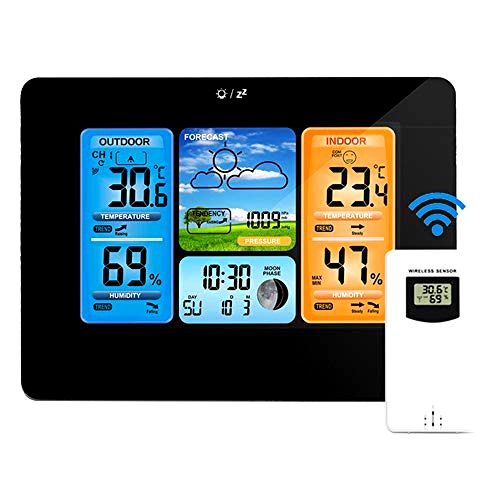


Share