Read Reviews
The Best Laser Engraver / CNC Routers

-
Best Laser for Power - Atomstack A5 Pro 40 Watt Laser Engraver
-
Best Laser for Engraving Area - Ortur Laser Master 2 PRO S2 LF Laser Engraving Machine
-
Best Router with Laser Expansion option - SainSmart 3018-PROVer CNC Router and Laser Engraver
-
Best CNC Router for Cutting Area - FoxAlien Masuter Pro 3-Axis CNC Router Machine
-
Best CNC Router for Spindle Speed - Sainsmart Genmitsu PROVerXL 4030 CNC Router Machine
-
Best all-in-one laser engraver - Sfeomi 40W Laser Engraver & Cutting Machine
-
Best Router / Laser Engraver option - Mostics Two in One CNC 3018 Pro Router Machine and Laser Engraver
-
Best Router / Laser Engraver for Laser Power - TwoWin 3018 Pro-M CNC Router and Laser Engraving Machine
-
Best Laser for Beginners - HomdMarket Mini Engraving Machine
-
Best for smartphone app control - Neje 20W Laser Engraving Machine
Laser Engraver / CNC Router Reviews
1. Atomstack A5 Pro 40 Watt Laser Engraver
Best Laser for Power
- Even though this laser cutting tool and engraver takes a fair bit of setting up, Atomstack have done a good job of putting the instructions together. They’ve even divided up the fittings into different steps.
- The laser is powerful enough to cut through materials like plywood without needing lots of passes. This will speed up your laser cutting and even save a bit of electricity in the long run.
- The auto focus feature saves time and head scratching. Rather than manually adjusting the height, the engraver will make sure the laser head is at the correct level for best results.
- With a class 4 laser on board, you can engrave metals including stainless steel. Although it’s much more effective working on non metal materials like wood, it means this is a more versatile laser cutter.
- Compared with the easy setup you get with the Sfeomi or Ortur laser machines, this one takes a fair bit of time. You’ll need to set aside a couple of hours to get this one up and running.
- Make sure you’ve got adequate ventilation in place when using this laser cutter and engraver. A class 4 laser will create a lot of smoke that you won’t want to breathe in. Otherwise, use it outside.
- Although the protective cover is a good idea, I’m not sure I agree with Atomstack when they say you don’t need to wear safety glasses. Class 4 lasers should be treated with respect.
- Type
- Laser Engraver
- Machine Power
- 40W
- Laser Power
- 5.5W
- Engraving
- Yes
- Carving / Cutting
- Yes
- Engraving Area
- 410x400mm
- Windows O/S
- Yes
- Weight
- 5.1kg
- Build Quality
- 4
- Performance
- 4
- Ease of Use
- 4
- Value for Money
- 4
Laser cutter and engraving specialists Atomstack have made several powerful and capable CNC machine models in the past, but the A5 Pro is their flagship model. Sporting a mighty 40 Watt laser and enormous engraving area, this is probably the best high-power laser cutter and engraver that I’ve checked out so far.
The real star of the show here is the Class 4 laser with 5.5 Watts of output. It’s a seriously powerful laser that can engrave and even cut through a wide range of materials. It can cope with wood, fabrics, acrylic, stone, stainless steel, ceramic tile, and even thin leather.
Featuring a clever protective cover that shrouds the laser unit with UV filtering plastic, it makes this engraver safer to use with other people in the room. Atomstack have included a pair of safety glasses as well though.
This laser cutter and engraver supports the most popular software platforms including LaserGRBL and LightBurn. Compatible with Windows XP, 7, 8, 10, Mac OS and Linux, it’s supported by all the popular operating systems.
Did you find this review helpful?
2. Ortur Laser Master 2 PRO S2 LF Laser Engraving Machine[ SAVE 15% ]
Best Laser for Engraving Area
- There are limit switches included on both the X and Y axis, meaning that even if your instructions are off, the laser can’t fall off the end of the rail. It also uses these for homing.
- There’s a clever sensor on the machine that detects unwanted movement. If you knock the frame, the laser immediately turns off. It’s a very useful safety feature that will avoid ruining your work too!
- If your computer crashes and the Ortur doesn’t detect any input for a while, it will turn off the laser to avoid causing a fire. It’s another clever safety feature included in the firmware.
- Lasers are not toys and should always be treated with caution. I’m pleased that they’ve included a decent pair of safety glasses, as well as some thin plywood to practise on.
- You can cut through thicker materials, but only with multiple passes. The maximum safe thickness for laser cutting is around 5 mm in a single pass,.
- This is an expensive engraver and laser cutter. If you’re only trying out this craft, or unless you’re incredibly keen, it’s a lot to spend. Compared with the HomdMarket engraver, at least.
- Type
- Laser Engraver
- Machine Power
- 20W
- Laser Power
- 5.5W
- Engraving
- Yes
- Carving / Cutting
- Yes
- Engraving Area
- 400x400mm
- Windows O/S
- Yes
- Weight
- 5.0kg
- Build Quality
- 4
- Performance
- 4
- Ease of Use
- 4
- Value for Money
- 4
One of the better-known makers of laser engraving machines, Ortur have come up with a very clever piece of kit in the Laser Master 2 PRO S2 LF. An upgrade from the popular Laser Master 2, the S2 features a second-generation compressed focal spot laser module. It’s an uprated 20 Watt laser that is ideal for engraving wood, stone, plastics, and even food!
This laser engraver comes partially assembled, making setup a bit easier for non-experts. The motor powers the laser along at a maximum 10,000 mm/min, which is pretty speedy and should help get your projects finished quicker. Weighing just 5.0 kg, it’s light enough to move around when not in use as well.
What makes this one of the best laser engraving tools in my mind is the huge engraving area. Coming in at a massive 400 x 400 mm, it’s nearly the biggest on my list and means you can work on much bigger projects compared with the Sfeomi laser cutter and engraver, for example.
It supports popular laser engraving software platforms including LaserGRBL and LightBurn, among others. This engraver is compatible with Windows XP, 7, 8, 10, Mac OS and Linux. It’s one of the best laser engravers on the market right now if you’re serious about the craft.
Did you find this review helpful?
3. SainSmart 3018-PROVer CNC Router and Laser Engraver
Best Router with Laser Expansion option
- Safety has been taken seriously by SainSmart. The end stops are vital, as is the emergency stop feature. When dealing with a laser beam or cutting tool head, it’s best to be prepared for anything.
- Several users have complimented SainSmart’s customer service. They have proved to answer questions and take suggestions.
- You don’t need a computer with fancy CNC software to make something special. The GRBL offline controller gives you full capability without the need for more expensive equipment.
- Even though there’s setting up to be done, they’ve included everything you might need.
- This laser engraver doesn’t come with a laser. You’ll need to source your own one.
- There’s not a lot of room for error when it comes to laser cutting. This isn’t a “smart” laser engraver, it will do exactly what you tell it. Make sure you check your commands thoroughly.
- This laser cutter is not ready to run straight from the box. Compared to the Sfeomi, there’s a fair amount of setting up time.
- You’ll need to get creative to find ways to clamp odd-shaped objects to the worktable.
- Type
- Router/Laser Engraver Option
- Machine Power
- 120W
- Laser Power
- n/a
- Engraving
- Yes
- Carving / Cutting
- Yes
- Engraving Area
- 300x180mm
- Windows O/S
- Yes
- Weight
- 9.7kg
- Build Quality
- 4
- Performance
- 5
- Ease of Use
- 4
- Value for Money
- 4
The SainSmart Genmitsu 3018-PROVer is a popular choice for home CNC enthusiasts. It’s one of the best engravers that you can get for the money. Just be aware that it’s not supplied with a laser attachment, you’ll need to buy that separately.
In terms of build quality, everything feels well-made. They haven’t skimped on essential features like limit switches and X-axis probes for automatic depth finding. You can even set a home position anywhere on the engraving area. This means the laser head will return there automatically when a program is finished.
There’s a fair amount of assembly required to get started with laser cutting, but SainSmart have labelled everything well. Included is a well-detailed guide and even the tools you need to finish what they started.
What makes this one of the best CNC engravers is that you can run the machine without a computer. Using the GRBL offline controller, you can control all functions that you would otherwise input with your computer.
They’ve even included a USB stick and 16 GB memory card to transfer GCODE files to your computer, which also contains all the manuals and guides for operation. It’s a nice machine that lets you mill with the spindle or engrave with the laser. It’s one of the best home CNC machines I’ve found.
Did you find this review helpful?
4. FoxAlien Masuter Pro 3-Axis CNC Router Machine[ SAVE 6% ]
Best CNC Router for Cutting Area
- The router included in the purchase price is decent, but I love that you can attach your own router if you want. Upgrade to a pro-level Trend or Makita router for the best results.
- FoxAlien have done what they can to make setup as quick and painless as possible. They’ve already wired up most of the components, so you don’t need to be an expert to get started.
- The construction of this engraver is as solid as it gets. The aluminium extrusion frame is robust and has milled out rails. The router stays where you need it with zero wobble.
- This isn’t a budget model of CNC machine. It’s a bit expensive for a beginner, unless you know you’re going to use it a lot. For the price, you don’t get a laser either.
- The 60 Watt spindle router is fine if you’re dealing with very soft woods or plastics, but it’s not got enough grunt if you’re trying to mill out anything much harder.
- You can upgrade the router to get the best results, but it’s not just a case of clipping it on. You need to buy a mount separately, which adds to the overall cost of the machine.
- Type
- Router
- Machine Power
- 60W
- Laser Power
- n/a
- Engraving
- No
- Carving / Cutting
- Yes
- Engraving Area
- 400x400
- Windows O/S
- Yes
- Weight
- 13kg
- Build Quality
- 5
- Performance
- 5
- Ease of Use
- 5
- Value for Money
- 4
Designing and building everything from big industrial-sized CNC milling machines to pint-sized desktop engravers, FoxAlien are bona fide routing specialists. The upgraded Masuter Pro SNS routing machine is a big and capable piece of kit that can engrave, mill, and cut through lots of materials. It’s built well from decent materials, and you can swap parts out easily, which is always a bonus.
Firstly, this is the upgraded Masuter Pro. Pretty much everything has been built stronger and more solidly than the original version. The connection for the router is stronger, and the size of the aluminium frame and engraving bed have been upgraded as well. It really feels like a “pro” version. One of the immediate benefits of this router is the engraving area. Measuring 400 x 400 mm (although you can push this a little bit further if you want), there’s acres of room for larger projects.
The router runs off the fan’s favourite GRBL software, and if you want, you can swap out the included 10,000 rpm 60 Watt router for a laser engraver, an uprated router, or an offline controller if you need it. This is an extremely capable CNC carving router that can be massively upgraded to rival a professional machine.
Did you find this review helpful?
5. Sainsmart Genmitsu PROVerXL 4030 CNC Router Machine
Best CNC Router for Spindle Speed
- Compared with the patchy manual supplied with the TwoWin router, the one supplied with this machine is great. It comes on a USB flash drive and is filled with clear diagrams.
- This router is built like a tank. It uses a beefed-up aluminium C beam frame to keep everything solid and weighs a hefty 31.5 kg. It shouldn’t vibrate or walk around the bench.
- You can easily upgrade the included 300 Watt router for a DeWalt DWP611. This pro-level router will make short work of woods, plastics, and produce excellent results.
- The price. Although this machine is extremely capable and built as well as a professional-level CNC, it’s not within the budget of casual hobbyists or anyone on a serious budget.
- Unlike the TwoWin CNC router, this one doesn’t come with an offline control. If you want to manually control the X, Y, or Z axis using the steppers, you need your computer.
- Although being able to attach a quality router like the DeWalt DWP611 is handy, it’s another expense. I wish the spindle router included with the machine was more powerful.
- Type
- Router
- Machine Power
- 300W
- Laser Power
- n/a
- Engraving
- No
- Carving / Cutting
- Yes
- Engraving Area
- 400x300mm
- Windows O/S
- Yes
- Weight
- 31.5kg
- Build Quality
- 4
- Performance
- 4
- Ease of Use
- 4
- Value for Money
- 4
One of the best-known names in CNC, 3D printing, and laser engraving is Sainsmart. Their Genmitsu brand of routers range from the smaller benchtop types up to the impressive PROVerXL series. This one, the PROVerXL 4030, is a heavyweight in the industry that provides excellent features with bulletproof engineering. It might be expensive, but you get a lot for the money and an extremely solid machine.
The engraving bed on this router is one of the best on my list, with a usable space of 400 x 300 mm and an incredible maximum cutting depth on the “Z” axis of 110 mm. It means you can drill, cut, and carve wood or plastic pieces that are larger in size than other benchtop machines.
The power for the whole machine comes from a 600 Watt power supply, and the router spindle gets 300 Watts, which produces a class-leading 12,000 rpm at the business end. At these high speeds, you can comfortably work on hard woods and cut at slightly higher travel speeds too.
Controlled by the user-friendly GRBL software, you can use programs such as Candle, Carveco Maker, and Easel to bring designs to life. This CNC router is not priced for a complete beginner to play around with, but with this sort of capability and build quality, it’s worth every penny.
Did you find this review helpful?
6. Sfeomi 40W Laser Engraver & Cutting Machine
Best all-in-one laser engraver
- Not having to do a lot of fiddly calibration before first use is great. It’s what makes this one of the best laser cutters for beginners.
- The K40 is an affordable, powerful, and versatile laser cutter that’s ideal for serious crafters as well as keen DIYers.
- Clamping down different size and shape workpieces is no problem. The included double duty clamps do the job well.
- You’re not limited by proprietary software. This laser engraver and cutter will work with a huge range of software packages.
- Some users have complained that the extractor fan is underpowered. It’s not difficult to upgrade it, but a larger one would be more effective.
- You should check the laser cutter has been properly grounded before first use.
- It’s a shame that Sfeomi haven’t included any personal protective equipment. There’s a protective panel, but I prefer a “belt and braces” approach to safety.
- This is a big laser cutter. The footprint is 50 x 70 cm, so make sure you have plenty of bench space to spare!
- Type
- Laser
- Machine Power
- 40W
- Laser Power
- 40W
- Engraving
- Yes
- Carving / Cutting
- Yes
- Engraving Area
- 300x200mm
- Windows O/S
- Yes
- Weight
- 36.0kg
- Build Quality
- 4
- Performance
- 4
- Ease of Use
- 4
- Value for Money
- 4
The Sfeomi 40W Laser Cutter and Engraving Machine is one the best 40 Watt laser cutters on the UK market because it’s so easy to set up. It’s great to use it straight from the box without any calibration.
This is a high-power laser engraver that is delivered ready to go. It’s all encased in a professional-looking industrial-style blue case. All the moving parts are kept hidden away inside, so they should stay dust-free and clean when not in use.
The large engraving area means you can tackle larger engraving projects than the competition. The powerful CO2 laser engraver is tough enough to cut a range of materials. These include stone, glass, bamboo, leather, wood, acrylic, and plastics up to 3 mm thick.
The cutting table has a clamp for holding down odd-shaped objects as well, so you’re not just limited to engraving or cutting flat boards. I think it’s one of the best laser engraving machines if you want to get into the craft. Simply because there’s everything here to get you started.
This laser cutter runs Shenzhouyike software as standard, but is compatible with other laser engraving programs, and runs on Windows 8, 7, 10 (64/32 bit), XP and 2000. There is no iOS compatibility.
Did you find this review helpful?
7. Mostics Two in One CNC 3018 Pro Router Machine and Laser Engraver
Best Router / Laser Engraver option
- It seems like a simple addition, but the large manual manipulation knobs are a useful tool to have. Being able to precisely position the router spindle yourself is a real plus.
- Compared with the router-only CNC machines on my list, this is a lot more versatile. Being able to switch between a router for carving and a laser for etching is fantastic.
- Mostics have included ten router bits to play with. It’s a good gesture, especially for a beginner user that just wants to find out what a machine like this can do.
- This engraving machine is only fully compatible with Windows operating systems. If you run Mac OS or Linux, you won’t like this setup. You could probably make it work, but not easily.
- Compared with the excellent manual you get with the Genmitsu router, this one is lacking. There are plenty of diagrams, but the text can be confusing. It’s better to use YouTube.
- Even though this is a relatively basic piece of kit and suitable for beginner CNC’ers, it’s not that easy to fully set up. You need a reasonable knowledge of the software to get full usage.
- Type
- Router/Laser Engraver
- Machine Power
- 60W
- Laser Power
- 5.5W
- Engraving
- Yes
- Carving / Cutting
- Yes
- Engraving Area
- 300x180mm
- Windows O/S
- Yes
- Weight
- 8.5kg
- Build Quality
- 4
- Performance
- 4
- Ease of Use
- 4
- Value for Money
- 5
For the home DIYer that wants to get into laser engraving or CNC routing, Mostics are one of the brands to check out. Their range of benchtop machines isn’t expensive, and the Two in One 3018 Pro Router is a good example of wide capability without the big price tag. Although the engraving bed isn’t huge, the fact that you get a laser and a router in one package is impressive.
Constructed from sturdy aluminium, the frame comes mostly assembled for easy setup, and is robust enough for working on a wide range of materials. With a 300 x 180 mm engraving bed, it’s not huge, but it’s enough to work on smaller projects comfortably. And with 45 mm of height on the “Z” axis, you can also clamp down odd-shaped objects or mill out small pieces of wood or plastic.
The included laser is rated for 5.5 Watts, and the 60 Watt router can spin bits up to 10,000 rpm. You can control the X, Y, or Z axis with the large red knurled handwheels if you want, but you also get an offline module that can position the router tip wherever you want using the stepper motors.
Like a lot of CNC routers, this one comes loaded with standard GRBL software for creating your designs. For the money, this must be one of the best router and laser combination engravers out there. Being able to swap between tools saves time, money, and space on your bench.
Did you find this review helpful?
8. TwoWin 3018 Pro-M CNC Router and Laser Engraving Machine
Best Router / Laser Engraver for Laser Power
- Being able to swap between a laser engraver and a router is amazing. You can work on so many different materials and make up whatever design is in your head. It’s a game changer.
- Most users have agreed that Two Win offer excellent customer support. If you have issues with setting up the engraver, they’re on hand to help you out and get you starter.
- The router is supplied with 10 carving bits. They’re all the same bit, but it’s good to know that you won’t suddenly run out if one snaps or becomes blunt. A good little addition.
- It’s great that you can use this CNC for milling out soft materials. It opens a world of design possibilities.
- You’ll need to take the “20 minute setup time” with a big pinch of salt. If you’re new to CNC machines, or you’re not already technically proficient, it will take a lot longer to get started.
- The included manual isn’t the best. It’s not easy to follow, and several users have had issues with it. It’s a better idea to log on to YouTube and watch someone else set it up.
- Type
- Router/Laser Engraver
- Machine Power
- 60W
- Laser Power
- 7W
- Engraving
- Yes
- Carving / Cutting
- Yes
- Engraving Area
- 300x180mm
- Windows O/S
- Yes
- Weight
- 7.6kg
- Build Quality
- 4
- Performance
- 4
- Ease of Use
- 4
- Value for Money
- 4
CNC experts TwoWin are making waves in the maker space with their clever tech. The 3018 Pro-M CNC router and laser engraver is relatively easy to set up and can be used to cut or etch into a huge range of materials. And for something that’s so versatile, it’s surprisingly good value for money too.
Starting with the impressive capabilities of this machine, it’s supplied with a 7 Watt laser for etching designs into everything from wood and paper to stone and ceramic. That’s not all though, it’s also a CNC router with a 60 Watt motor that can spin up to an impressive 10,000 rpm. It’s brilliant for engraving and milling things like signs into soft materials like wood or plastic.
The working area is of a decent size too. You get a 300 x 180 mm engraving area, and 45 mm of height, or “z” axis to accommodate odd-shaped objects. Supported by GBRL software that comes bundled onto a USB stick, it’s universal enough for most hobbyists to get their heads around too.
Something that makes this one of the best CNC engravers on my list is that you can use it “off line”. It doesn’t need to be connected to your computer as it can take SD cards with all the engraving information on there. It’s a capable bit of kit that can create your favourite designs on plenty of different materials.
Did you find this review helpful?
9. HomdMarket Mini Engraving Machine
Best Laser for Beginners
- The transparent green screen helps to keep your eyes safe from the laser dazzle.
- Setup couldn’t be much simpler. Plug in the power and connect the engraver to your computer via USB. The software is easy to install and use too.
- It’s an ideal beginner’s laser engraver. In comparison with the advanced Sfeomi machine it’s a plug and play tool.
- The entire device weighs just 1.3 kg and won’t take up a lot of space. It’s easy to stash it away between uses.
- The engraving area on this device is small. Just 7.5 x 7.5 cm to play with.
- Users have commented that this laser engraver is slow. It’s not a high performance laser engraver that can churn out hundreds of designs.
- The laser isn’t powerful enough for cutting sheet materials. It’s for engraving only.
- The engraver produces fumes and heat. There’s no integrated extractor system. You’ll need to always make sure there’s adequate ventilation.
- Type
- Laser Engraver
- Machine Power
- 3W
- Laser Power
- 3W
- Engraving
- Yes
- Carving / Cutting
- No
- Engraving Area
- 75x75mm
- Windows O/S
- Yes
- Weight
- 1.3kg
- Build Quality
- 3
- Performance
- 3
- Ease of Use
- 4
- Value for Money
- 3
Another micro laser engraver, the HomdMarket K4 is a capable little laser device. It won’t take up too much bench space or empty your wallet either. In fact, it’s one of the best budget laser engravers available right now.
This is a device more suited to hobbyists. Or perhaps someone who wants to get involved with laser engraving but doesn’t want to have to assemble a full-size laser machine. There’s minimal setup involved before you can get creative.
It’s a basic engraver, but you can still work on a range of softer materials with a bit of practice. It’s good for leather, plastic, wood, and paper. It shouldn’t be relied on for laser cutting unless you make several passes.
The drawback of such a small laser engraver is the size of materials you can fit into it. You could rest the entire machine on top of a large piece of material at a pinch. But odd-shaped items must be able to fit under the legs.
Did you find this review helpful?
10. Neje 20W Laser Engraving Machine
Best for smartphone app control
- The wireless control function makes this an incredibly handy bit of kit. You don’t even need to be in the same room to send controls to this engraver.
- There’s a brilliant gyroscopic safety feature included with this laser engraver. If the cutting head gets knocked during operation, it automatically switches itself off.
- It takes multiple passes, but you can use this machine as a laser cutter on thin materials.
- Setup time is quick. Most users have got this engraver set up and working in less than 20 minutes.
- You need to take care when using an open laser engraver like this. Ensure there’s adequate ventilation and wear the proper eye protection.
- Larger sheet materials won’t fit underneath this engraver. You’ll need to construct an adjustable base to get the most out of the laser.
- Compared to the Sfeomi, the 20 Watt laser in this engraver is only half as powerful. You can’t perform laser cutting on thick materials.
- Type
- Laser Engraver
- Machine Power
- 20W
- Laser Power
- 5.5W
- Engraving
- Yes
- Carving / Cutting
- Thin material
- Engraving Area
- 170x170mm
- Windows O/S
- Yes
- Weight
- 2.4kg
- Build Quality
- 4
- Performance
- 4
- Ease of Use
- 4
- Value for Money
- 3
The good people at NEJE have a history of making the best laser engravers. Their Master 1 was a popular choice for anyone wanting to get into the craft. The NEJE Master 2 mini engraving machine is a welcome upgrade! It’s one of the most straightforward engraving machines I’ve tried out so far.
Starting with the packaging. The Master 2 was delivered in a series of cardboard and foam boxes that kept everything secure during transport. This is incredibly important when dealing with a delicate CNC engraver that doesn’t like to be dropped or knocked.
Assembly is relatively straightforward. The instructions are easy to follow, and it won’t take long to get the engraving machine up and running with the included tools. There’s everything you need to get started. NEJE have even thought to include safety glasses, a welcome addition to any laser engraving machine. They even threw in an aluminium dog tag to practise on!
Seeing as the laser included is a smaller 20 Watt version, it’s more suited to decorative engraving and shouldn’t be used as a laser cutter on thick materials. You can cut through thin plastic or wood, but it takes several passes which might not be ideal if you want to cut a lot of shapes.
You can connect the engraver up to your computer, it runs on Windows 7, 8, 10 and above, or use NEJEs app for Android or iOS.
Did you find this review helpful?
Compare Product Features
Use the dropdown to sort the table by the feature you want to see.
Atomstack A5 Pro 40 Watt Laser Engraver
- 4
- Laser Engraver
- 40W
- 5.5W
- Yes
- Yes
- 410x400mm
- Yes
- 5.1kg
Ortur Laser Master 2 PRO S2 LF Laser Engraving Machine
- 4
- Laser Engraver
- 20W
- 5.5W
- Yes
- Yes
- 400x400mm
- Yes
- 5.0kg
SainSmart 3018-PROVer CNC Router and Laser Engraver
- 4.3
- Router/Laser Engraver Option
- 120W
- n/a
- Yes
- Yes
- 300x180mm
- Yes
- 9.7kg
FoxAlien Masuter Pro 3-Axis CNC Router Machine
- 4.8
- Router
- 60W
- n/a
- No
- Yes
- 400x400
- Yes
- 13kg
Sainsmart Genmitsu PROVerXL 4030 CNC Router Machine
- 4
- Router
- 300W
- n/a
- No
- Yes
- 400x300mm
- Yes
- 31.5kg
Sfeomi 40W Laser Engraver & Cutting Machine
- 4
- Laser
- 40W
- 40W
- Yes
- Yes
- 300x200mm
- Yes
- 36.0kg
Mostics Two in One CNC 3018 Pro Router Machine and Laser Engraver
- 4.3
- Router/Laser Engraver
- 60W
- 5.5W
- Yes
- Yes
- 300x180mm
- Yes
- 8.5kg
TwoWin 3018 Pro-M CNC Router and Laser Engraving Machine
- 4
- Router/Laser Engraver
- 60W
- 7W
- Yes
- Yes
- 300x180mm
- Yes
- 7.6kg
HomdMarket Mini Engraving Machine
- 3.3
- Laser Engraver
- 3W
- 3W
- Yes
- No
- 75x75mm
- Yes
- 1.3kg
Neje 20W Laser Engraving Machine
- 3.8
- Laser Engraver
- 20W
- 5.5W
- Yes
- Thin material
- 170x170mm
- Yes
- 2.4kg
How to Choose The Best Laser Engraver
Different Types of Laser
Laser, or light amplification by stimulated emission of radiation, comes in a range of strengths and can be grouped into three broad types when it comes to laser engravers:
Diode lasers ranging from 1 – 5 Watts are suitable for engraving designs onto soft materials. They’re generally less expensive and can’t be used for cutting out shapes.
CO2 lasers are much more powerful machines, ranging from 30 Watts upwards. A CO2 laser engraver can engrave a much wider range of materials, and also cut out shapes as well.
Neodymium lasers are usually more powerful and used at a professional level and in industrial laser engraving. These laser cutters can be used to cut through extremely hard materials but only for short periods.
CNC
Standing for Computer Numerical Control, it’s a process that controls a laser head or probe along a path in two or three dimensions. The operator enters in coordinates and instructions that the CNC interprets and processes. It’s the procedure used by 3D printers, lathes, milling machines and drills when precision and repetition is vital.
Laser Engraving Area
Think of the laser engraving area as your workbench – when you program the laser head or probe, the size of the work you can do is governed by the area you’ve got to play with. If you’re planning on engraving large, odd-shaped items then you’ll need a laser cutter that can handle X, Y and Z coordinates. But, if you’re only tackling small and flat items, you can get away with a mini laser engraver that only works on X and Y planes.
As always, the bigger the laser cutting machine is, the more work you can do, but if bench space is at a premium, you can still create interesting results with a smaller laser engraving area.
Laser Engraver and CNC Router FAQs
Working with laser cutters carries the same risks as any other tool. If you follow the necessary precautions and treat the engraving process with respect, it’s very safe. The best laser cutters are supplied with tinted acrylic shields around the laser probe as well as tinted safety goggles, but always make sure you wear them.
Something that all users of laser engravers should take seriously are the fumes produced by laser engraving. The best laser cutters come supplied with an exhaust system, but you should consider the fumes whenever your laser cutter is in use.
The strength of your laser beam depends on the type of laser cutter you have installed and its Wattage. You could use a low-powered laser cutting machine to try and cut thin commonly engraved materials like wood veneer or paper, but you’d have to program in several passes to get anywhere. There’s a chance you’d set the workpiece on fire before you cut through it anyway.
More powerful CO2 laser engravers are designed for cutting out shapes as well as engraving and etching. Different materials and thicknesses will call for multiple passes to get a clean cut, so always practise on scrap materials before you move onto your prize project.
Yes. The best laser engraving machines can be linked up to specialist engraving software like DraftSight or TurboCAD or come supplied with proprietary design software already installed. The best laser engravers come with an app for your smartphone that means you can upload a photo, press “go” and engrave your favourite photo onto a range of surfaces.
It depends on how deep into laser engraving you want to go. Some of the more advanced laser engravers on my list take a fair bit of setting up and aren’t suitable for a casual user. Getting used to CAD programs is a skill and can take a long time to master. If you just want to play around with laser engraving, don’t invest in a professional-level CNC milling machine, start with a mini and see how you get on.


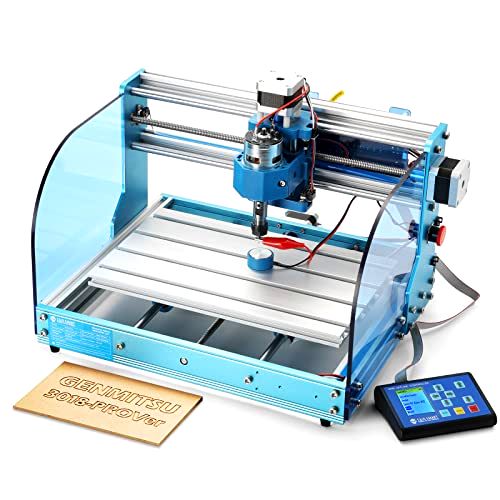

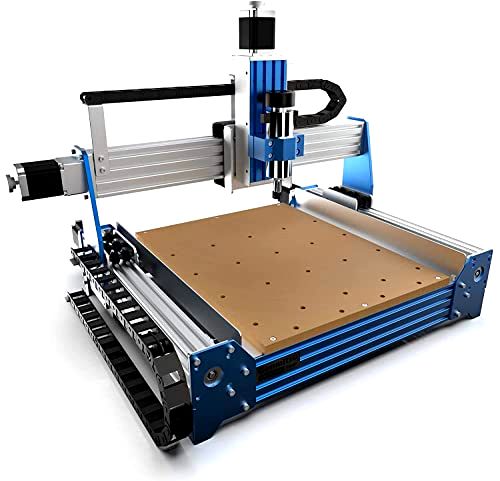

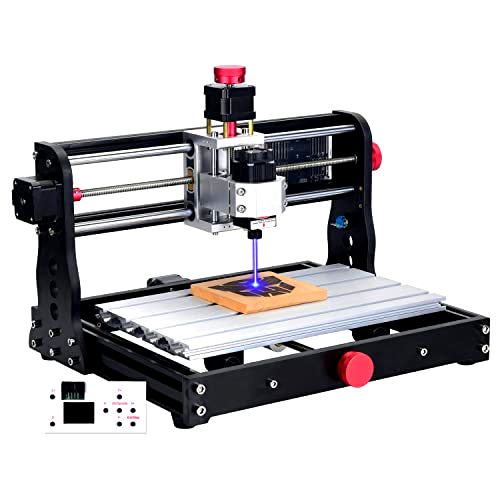




Share